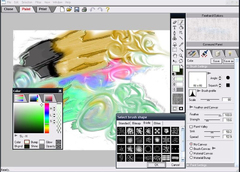Inserting textures and light effects is very easy using Deep Paint 3D, an add-on for Adobe Photoshop that is also executable without opening an additional editor. With this addition it is possible to increase the level of realism of any photo and image in two or three dimensions, as well as completely modify the visual sets.
If you choose to include lights in the immortalizations you can define the angle at which they will penetrate. Personalization goes further by performing any other editing action, having the possibility of alternating between a multitude of brushes, defining consistency, completely altering the appearance of a texture and even converting photographs to look like hand-painted works of art.
With Deep Paint 3D you can also insert text, clone colors, erase strokes and perform other operations typical of image editors.
show more
- Download Deep Paint 3D 1.6 Download